
I’m an iPhone 7 user. Yes, I’m using a way outdated phone but don’t judge me. My iPhone 7 is still in a fantastic condition and I am not selling so soon, especially after I have spent so much time customising my phone. I am a minimalist and I dislike clutter. So that explains why I often like ‘tidy’ up my phone by deleting underused apps and unwanted data. How do I organised my apps? I organised them into 6 categories, according a sequence of importance.
1. Jesus

I just had to place Jesus first. I placed this group of apps right on top of my screen so as to remind myself to read the bible whenever I am commuting or have some time to spare. I also read devotions from Joseph Prince app too. And Tithely is an app to allow me to tithe my church.
2. Engage

I named this group of app as ‘Engage’ because these are apps which allows me to engage conversations with people. So they are mainly apps which allow me to communicate and this includes the phone, message, WhatsApp and some social media apps. I also included my note app where I jot down information or ideas I get from time to time. It’s an app that will keep me engaged mentally.
3. Discover
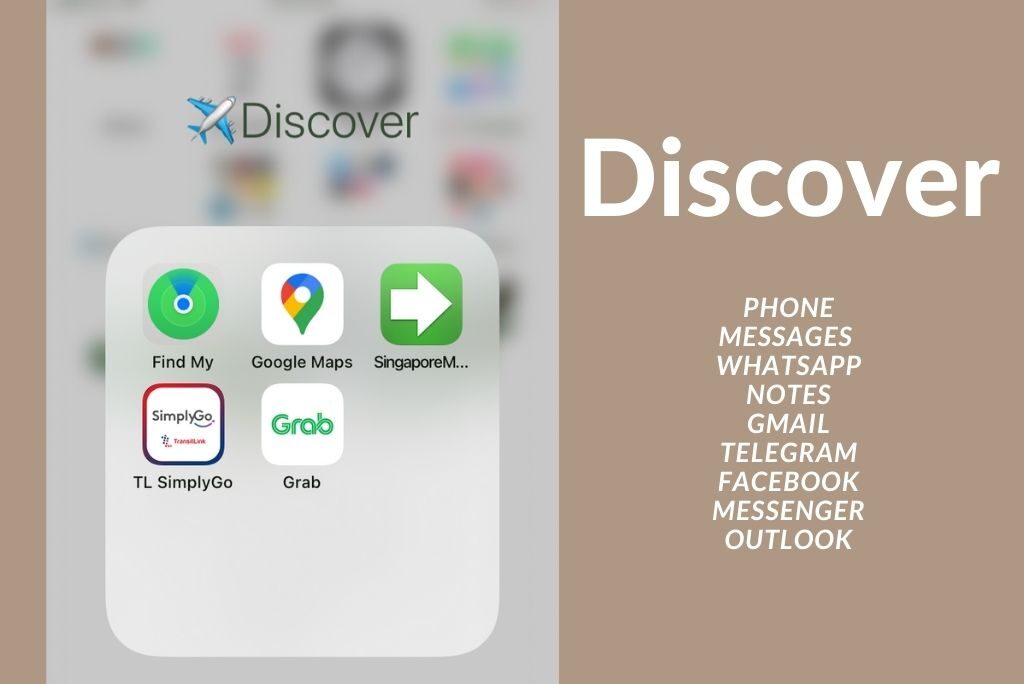
The ‘Discover’ apps allow me to travel and navigate myself around in Singapore so I grouped the Google Maps app with transport-related apps like TL SimplyGo and Grab. As a commuter, the SimplyGo app is really useful. By grouping apps of a similar function together, I am able to search for my app quickly.
4. 5 Loaves & 2 Fishes
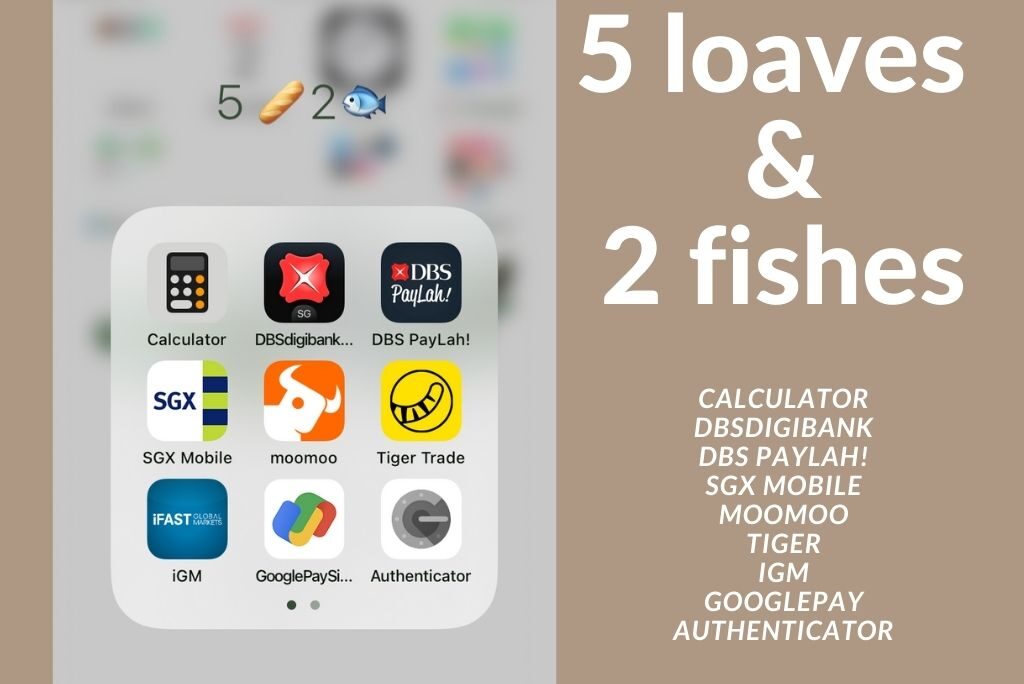
Have you heard about the miracle of 5 loaves and 2 fishes in the bible? The Lord multiplies the little food available to feed 500 people. There were even leftovers! I believe that God will provide so that I classify all my finance-related app into this group, hoping that the Lord will multiply the little that I have. This includes my Moomoo app, GooglePay and DBSdigibank app. I also placed the calculator app there because I often use it to calculate money.
5. Create

This has to be my favourite group of apps because I live and breathe with it. It includes my two most used social media apps – TikTok and Instagram. Because I create and post content on a daily basis, I had to reach out for the ‘Photos’ app to retrieve the images and videos.To edit my photos, I used Adobe Lightroom. As for videos, I simply use the video editing tools on TikTok to create TikTok videos.
6. Value
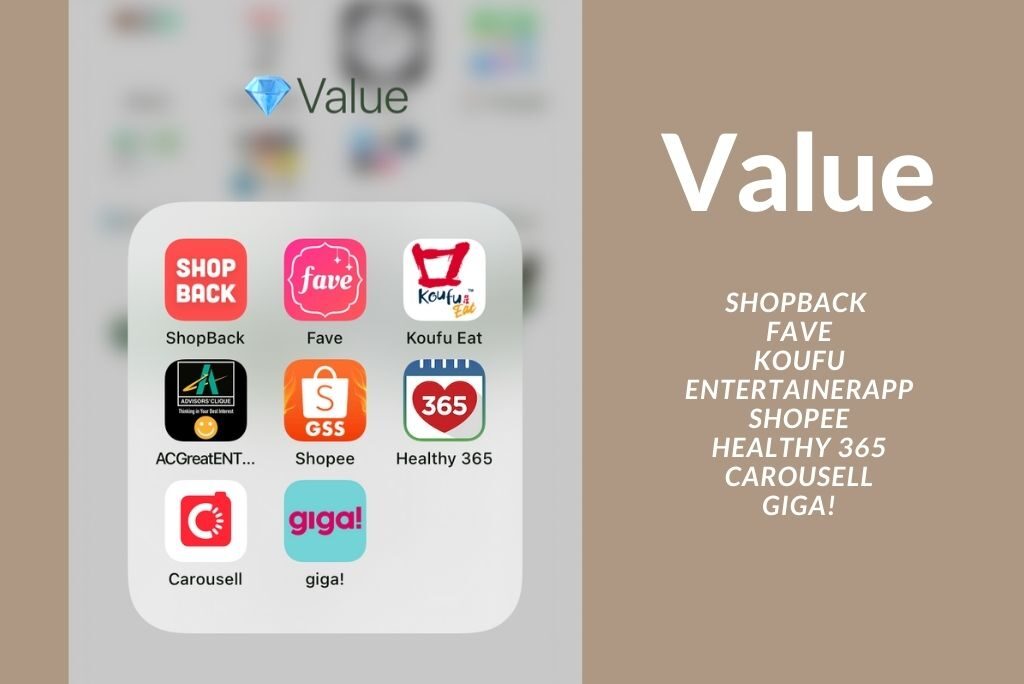
Why not get the most out of your buck with these discount apps? I love using ShopBack to earn rebates and Shopee to shop for small household daily items. You can also earn shopping vouchers on Healthy 365 just by exercising!
And that’s all the apps that I have right now. My most commonly used apps like ApplePay and Camera, are positioned right at the lower panel of the screen. I placed those apps there so that I can easily reach out for the apps quickly once I unlock my phone screen.
Also, I turned off all notifications of the apps – including WhatsApp. It’s such a lifesaver because those phone alerts can sometimes be quite irritating. If it is something really urgent, I would presume people would choose to call me. Other notifications are unimportant. That’s how I kept my sanity.




