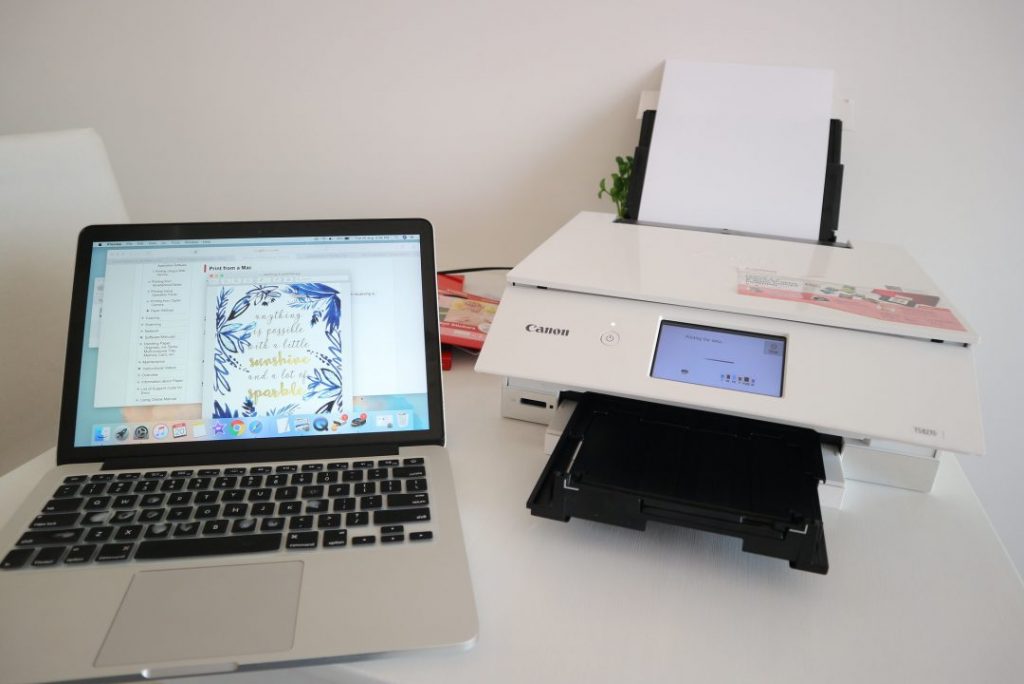After furnishing my new home with all the necessary furniture and household appliances, it was time to add some finishing touches to make my vision for my new home to become a reality.
My Home-styling Companion
And one of the great ways to style your home is to decorate the place with paintings, photos and posters. My best ‘companion’ to help me accomplish this task is none other than Canon‘s latest Inkjet printers, the Canon PIXMA TS8270. It has managed to churn out amazing high-quality prints with Canon’s premium printing paper.
Do you want to see what I’ve done with the Canon PIXMA TS8270? I’ve truly put it to the test to witness some of its capabilities. Hopefully, this printer review will help you to decide whether it is worth investing in this inkjet printer or not.
What can the Canon PIXMA TS8270 do?

On first impression, this advanced printer looks really sleek and compact. It actually looks really minimalistic and can seamlessly blend in with any nordic-style or minimalistic-type of home interior. The printer comes in three colours – red, black and white. If I were you, I would opt for the white printer due to its elegant and refined exterior.
This printer allows you to print, scan and copy documents up to A4 size. It has a wireless printing function which allows you to print documents in an instant with your laptop, smartphones and mobile tablets. In addition, you can go green with this printer as it has an auto-duplex function which allows you to print on both sides of the paper.
How fast can it print?
Besides producing high-quality prints, the printer’s efficiency is also key. The Canon PIXMA TS8270 has an ISO standard print speed (A4) of up to 15.0 (images per minute)
What about its printing quality? According to Canon’s website, the printer has a maximum printing resolution of 4800 (horizontal)*1 x 1200 (vertical) (dots per inch) dpi. But what do these numbers, on its own, even mean?


To put things into context, I’ve selected two other inkjet printers of different price points and make a comparison in terms of their maximum printing resolution. Based on the table above, it seems that the PIXMA TS8270 has the same maximum printing resolution as the PIXMA TS9570 which is one of the higher-end inkjet printers offered by Canon.
Needless to say, the highest the dpi, the higher the resolution. Thus, it is suffice to say that the PIXMA TS8270 has a really high printing resolution for a mid-range inkjet printer. The printer is also reasonably priced at $299.
What are the various paper media I used for my home designing project?

I used Canon’s paper media like their Photo Paper Pro Platinum (PT-101), Canon, Matte Photo
This printer also allows you to print nail art stickers. However, I’ve yet to try the printable nail stickers though.
The Printing Process

To be really honest, I haven’t really dealt with home inkjet printers for a really long time. I usually perform all printing task at work using those gigantic office printers. Thus, I had to do some reading of the instruction manuals available online.
Thankfully, it did not take me too long to figure things out since there is a wireless printing function which allows me to connect my MacBook to the printer directly without using any cables.
A fuss-free experience with its touch-screen function

The process is fuss-free since the printer has a large 4.3” Touch-Screen which allows me to manipulate the functions on the printer with just one touch.
To achieve maximum printing quality, do ensure that the size and type of paper settings are selected correctly.
The Final Print-outs

I find that the colours reflected on the screen are quite close to the print-out. Occasionally, there may be some slight tonal differences in colours but the colours on the print-out still look very brilliant and clear.
In fact, I personally like how the colours turn out on their photo matte paper. The colour contrast looks better on matte paper than on glossy photo paper.
Overall, I must say that the printing job was done quite quickly. As for the printing quality, I was rather impressed at first. But after subsequent printing, I find it difficult to manage and control the printing quality of the prints. I will expound on a couple of issues I faced at the end of this blog post.
Could it be that the printer is undergoing some kind of a ‘printer fatigue’?
Printing on Photo Magnetic Paper

I went to search for pretty bible quotes online and printed them out on the photo magnetic paper. It looked so lovely!

You can decorate your fridge door or bomb shelter door with these photo magnets! They make great personalised gifts for your family, friends and colleagues.

What happens when the ink runs out?

This printer is not only easy to use for printing, scanning or copying. It is also easy to change the ink cartridges.
There is an indicator on the touch-screen to inform users how much ink is left in the cartridge and whether the ink is about to run out or not.
To change the cartridge, all you will need is to press down the lever to slide the old cartridge out. Then, remove to the plastic wrapping around the new ink cartridge and then slot into the ink cartridge compartment. It took me seconds just to replace a new ink cartridge.

But there are a couple of issues…

Paper feeding
The first issue I encounter is the paper feeding at the rear tray. After printing several copies of A4-sized posters, I noticed that the printer started giving issue prompts on paper feed. Even though I’ve loaded the rear tray correctly with sufficient paper, the printer kept prompting me to load the paper.
Since the printer has a 2-way paper feeding function, I decided to load paper on the cassette tray instead. Fortunately, it works.
It can be a little frustrating at times to get the printer to work but thankfully, there are other alternative ways to manipulate the printer.
Colour issues

Another issue is the print quality. I noticed that when a particular ink colour level is low (but not to the point where the ink is about to run out), the printing quality and resolution is compromised.
From the photo above, the print-out on top has a better colour contrast and sharper image than the print-out below.
It is a common issue with most colour inkjet printers though. I guess one way is to change the ink cartridge way before the indicator to change ink cartridges appears. However, ink wastage may be involved. Besides, the ink cartridges aren’t exactly cheap.
My Verdict on Canon PIXMA TS8270

Overall, the Canon PIXMA TS8270 is still a good and fuss-free printer to work with despite the two minor issues that I had raised earlier on. I still very much in love with its compact and minimalistic design which fits the overall aesthetic of my minimalist home interior. It generates high-quality prints fast and is generally quite quiet.
Like most of Canon products, this printer is very user-friendly. And since Canon is always constantly churning out new innovative products with their breakthrough technologies, I am quite sure that their upcoming inkjet PIXMA printers would be even better.